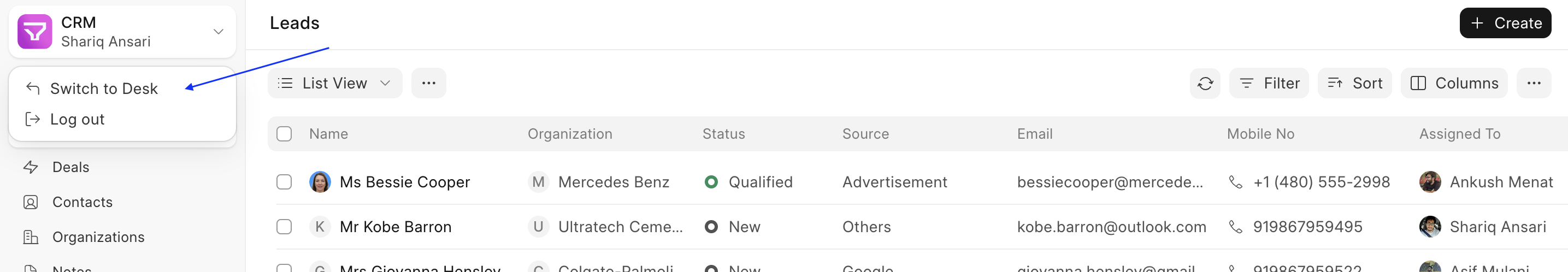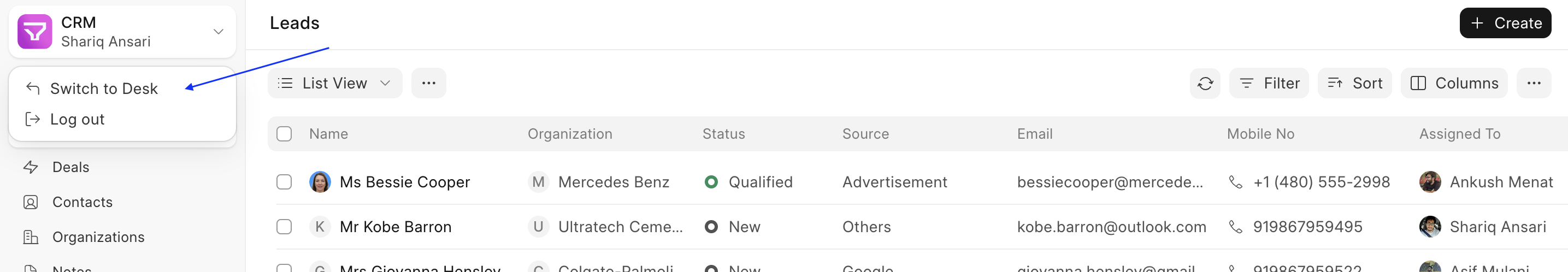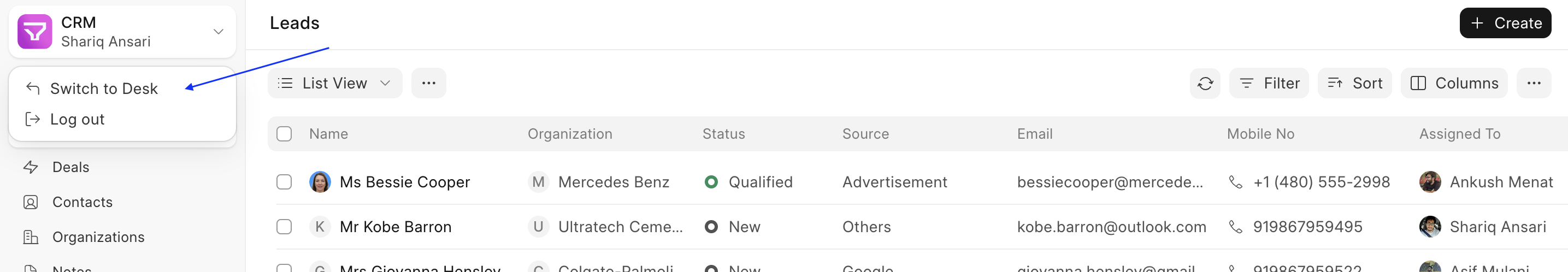Service Level Agreement
An SLA (Service Level Agreement) is a formal agreement outlining the level of service a provider commits to deliver and the expectations a customer has for that service. In Frappe CRM, SLAs establish response time benchmarks for communication-related to Leads and Deals.
Creating an SLA
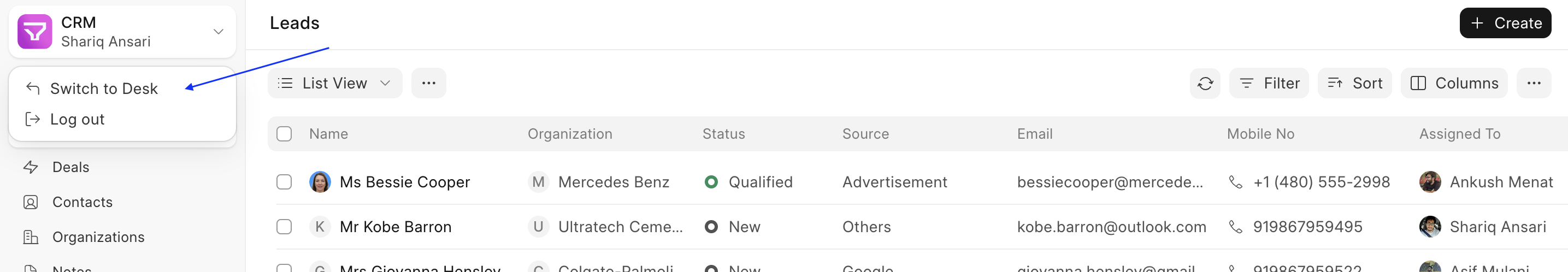
- Switch to Desk: Switch to the desk view by clicking the profile button in the top left corner and selecting "Switch to Desk."
- Access SLA Master: Go to "CRM Service Level Agreement Master" and click "Add CRM Service Level Agreement"
- Define SLA Details: Fill in the following information:
- Apply On: Select whether the SLA applies to Leads or Deals.
- Start & End Date: Specify the date range during which the SLA will be active.
- Condition (Python Expression): Enter a Python expression to determine when the SLA applies. For instance, you can use doc.status == "Open" to only set SLA for Open Leads/Deals.
- Priorities Table: Define communication statuses and their corresponding first response time durations. The SLA will enforce the specific duration based on the communication status.
- Holiday List: Create and link a holiday list to exclude holidays from response time calculations.
- Working Hours: Set working hours for each day. Only communication received during these hours will be considered for calculating the first response due time.
- Enable the SLA: Once you've configured the SLA details, ensure it's enabled.
Benefits of Using SLAs
SLAs offer several advantages for your sales team:
- Improved Response Times: By establishing clear response time goals, SLAs encourage prompt communication with potential and existing customers, leading to better engagement and conversion rates.
- Enhanced Customer Satisfaction: Timely responses demonstrate your commitment to customer service, fostering trust and positive client relationships.
- Streamlined Workflow: SLAs help prioritize communication tasks, ensuring your team focuses on the most critical leads and deals within designated timeframes.
- Performance Measurement: SLAs provide a benchmark for evaluating your team's responsiveness and identifying areas for improvement.
By effectively utilizing SLAs in Frappe CRM, you can empower your sales team to deliver exceptional customer service and achieve optimal sales performance.
Service Level Agreement
administrator edited 6 months ago
An SLA (Service Level Agreement) is a formal agreement outlining the level of service a provider commits to deliver and the expectations a customer has for that service. In Frappe CRM, SLAs establish response time benchmarks for communication-related to Leads and Deals.
Creating an SLA
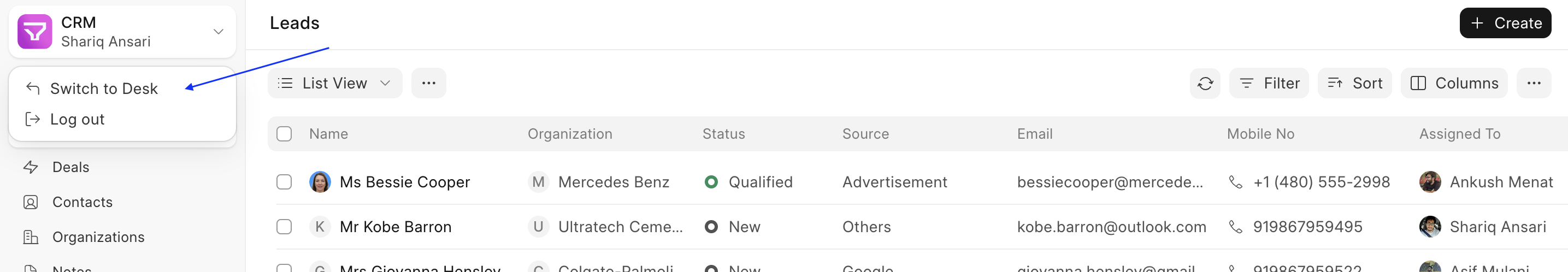
- Switch to Desk: Switch to the desk view by clicking the profile button in the top left corner and selecting "Switch to Desk."
- Access SLA Master: Go to "CRM Service Level Agreement Master" and click "Add CRM Service Level Agreement"
- Define SLA Details: Fill in the following information:
- Apply On: Select whether the SLA applies to Leads or Deals.
- Start & End Date: Specify the date range during which the SLA will be active.
- Condition (Python Expression): Enter a Python expression to determine when the SLA applies. For instance, you can use doc.status == "Open" to only set SLA for Open Leads/Deals.
- Priorities Table: Define communication statuses and their corresponding first response time durations. The SLA will enforce the specific duration based on the communication status.
- Holiday List: Create and link a holiday list to exclude holidays from response time calculations.
- Working Hours: Set working hours for each day. Only communication received during these hours will be considered for calculating the first response due time.
- Enable the SLA: Once you've configured the SLA details, ensure it's enabled.
Benefits of Using SLAs
SLAs offer several advantages for your sales team:
- Improved Response Times: By establishing clear response time goals, SLAs encourage prompt communication with potential and existing customers, leading to better engagement and conversion rates.
- Enhanced Customer Satisfaction: Timely responses demonstrate your commitment to customer service, fostering trust and positive client relationships.
- Streamlined Workflow: SLAs help prioritize communication tasks, ensuring your team focuses on the most critical leads and deals within designated timeframes.
- Performance Measurement: SLAs provide a benchmark for evaluating your team's responsiveness and identifying areas for improvement.
By effectively utilizing SLAs in Frappe CRM, you can empower your sales team to deliver exceptional customer service and achieve optimal sales performance.